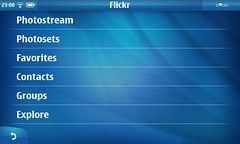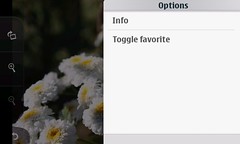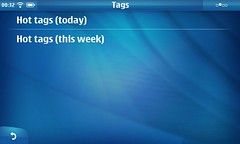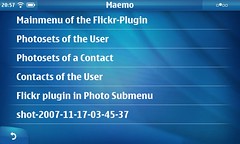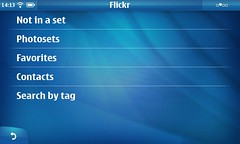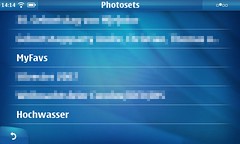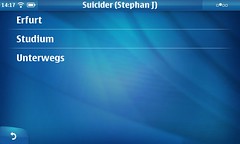Because it seems that Canola2 beta10 will not be released before christmas, i am now announcing the second official release of the Flickr-plugin for Canola2 beta9, it was just uploaded to extras-devel and also promoted to extras. I decided to set the version number to 0.1.0 instead of the planned 0.0.4 because it now has a lot more features than 0.0.3, is way faster and it seems much more stable than before (it still crashes Canola from time to time, but they should not happen very often).
The complete list of changes since the first release:
- Added new folder “Search”, which will contain the different search options
- Moved mainmenu items a little bit
- Added “Search by tag (global)” option which searches for tags in images of all users
- Added “Search groups” option to search for certain group names
- Updated Flickr search operations, filter results – show only photos, added tag_mode=”all” – all specified tags must be includes in the search results
- Try to handle exception while downloading files to avoid corrupt files in the download folder
- Conflict with Canola2 beta10 to avoid breakage of the plugin when beta10 is about to be installed
- Changed internal structure of the Image-, Group- and Contactlistings to allow using the new page-switch widget of Canola2 beta10 like it is already used in the youtube plugin (not yet working)
- Speed up searching files in the local cache a lot
- Abort downloading images when you leave a image listing, this avoids a lot of unnecessary download traffic (the currently running download will be finished – this may result in adding the image twice to the image-list, if you leave and re-enter the same listing again before the download finished, this bug will be addressed soon)
- Check if enough space is available before downloading images, display error message ist not enough space is left
- Show meaningful messages when no items are found in the listings of photosets, contacts, photos, favorites and groups
- Added a “Add to favorites” option to the context-menu of images
- Depend on python-flickrapi (>= 1.2-1)
- Added an Info option to the context menu of images, which currently displays the name of the image, the owner of the image, the date the image was taken, a small thumbnail, the description and the tags of the image
- Added custom RowRenderers for listings of Photos, Photosets, Contacts and Groups, all of them are displaying a nice thumbnail and at least for Photos and Photosets, some additional information
- Added context menus to Photosets, Groups and Contacts, displaying some additional information about the corresponding item
- Renamed Interesting Images option to Explore, Explore now contains sub-options for showing the Interesting photos of the last 7 days
- Renamed “Latest Images” to Photostream, show the 30 newest photos instead of the 20 latest ones
- Added new option Tags under Explore, with the suboptions “Hot tags (today)” and “Hot tags (this week)”, shows the “hottest” tags from flickr and the newest corresponding images
- Added “Recently uploaded photos” option to Explore page
- Added option to see the comments for photos in the photo context menu
- Delete /home/user/.canola/plugins.pickle in postinst when upgrading from an old version (< 0.0.4) to circumvent a problem with the new context options (would show up empty)
Some screeenshots:
How to contribute:
If you experience some problems with the plugin, you can now report them on http://bugs.maemo.org – feature requests are also very welcome. For general discussion about the plugin, please use the following thread on ITT.
If you are interested in the source code, please check my gitweb page.
So now have fun with the plugin. 🙂